Piper Computer Kit
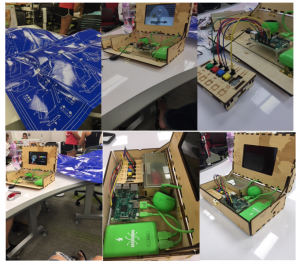
Before the computer building and coding class, I was very wary of what it would involve. I took a coding class in high school, and did not enjoy it at all so I was very worried that I would not enjoy this class. After seeing the task at hand and getting started I realized, although out of my comfort zone, I started to enjoy the project. My teammate and I ran into a few challenges when we put things together too early or completely backwards, but taking it apart and putting it back together correctly created a very satisfying feeling. Not only did we cooperate on putting the computer together, I noticed we had a different style of reading the directions and following them. Personally I like to look at the step as a whole and then break it down. I like to see what the end product is before I start to put the pieces together. I noticed my partner looked at the individual steps, and didn’t pay much attention to the step as a whole. This difference allowed us to become very efficient and collaborate together on the project. I focused on the big picture, making sure we were on track and that our finished product matched the step we were working on. My partner, focusing on the steps, made sure we were putting the computer together in the right order with the correct supplies.
I personally learn best when I am engaged in a hands on activity. This computer building activity definitely leans toward a hands on approach, but does incorporate the other categories of learning. Visual learners benefit from the large map of directions provided, this will allow them to visually see how the computer is built. Aural learners will benefit from the portion of directions and activities that show how to make the computer work after it is put together. The verbal learners will learn from either giving or receiving directions from their teammates. To go along with how Piper can incorporate each category of learners, it also incorporates the 4C’s. Critical thinking is one of the main strategies used when putting together the Piper computer. Each step must be broken down, and if you get the step wrong you have to find another way to get the end result wanted. Communication is key, when putting the computer together it is essential to be on the same step working together to build the pieces. I noticed that we communicated in steps, first to assess the materials we would need, next to hold the pieces together, then to helping each other build the pieces.The entire project centers around collaboration, each person brings their own strategies and opinions, but use those differences to make the computer together. Creativity comes in when you think about how you want to go about building the computer. The steps give a general idea of the steps, but the team has to be creative when it comes to the order of putting the pieces together and who will be in charge each step. Building this Piper computer is a great way to cater to all categories of learning while promoting teamwork and modern computer skills. I look forward to becoming a teacher and having activities that engage the student in so many different ways. I found this great article that outlines 5 building activities similar to the Piper computer. The article explains how the activity can challenge a child who is either too engrossed in technology but has no idea how or why it works, or children who feel that technology is a daunting idea as a whole. Children today need to know how and why computers, games, technological resources work. Using computational thinking within a classroom allows the student to relate breaking down real life problems and solutions to how technology works. It is essential that students learn the steps to how and why things work, and using these kits can bring that idea to life. It is computational thinking broken down into something the student can hold and build, which will teach them problem solving they can remember and find useful in any situation.
“These 5 Kits can Teach Your Kids About Computers and Coding”After building the Piper computer and going through this “coding” class, I was able to appreciate the task at hand a lot more. I was able to see how understanding the basic principals of building and coding a computer help the individual grow in all aspects of problem solving. I came out of the class feeling like I knew a lot more, and could potentially teach this to my students one day. The more you experience personally, even outside of your normal comfort zone, the more you find it beneficial. Students do miss out on a ton of learning experiences, just because the teacher is hesitant to try something new. I will continue to be eager to participate in the tasks we are given in class, so that one day when I find myself hesitant I can pull from these memories of growth and success; and give my students the opportunity to better their own education.